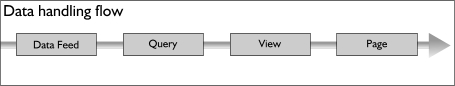
The system provides a rich set of data handling tools, based on a relational database model.
No coding required
Configuring the data handling requires no coding, no knowledge of SQL. Everything is done through the usual graphical interface. However you still have access to the underlying power, flexibility and speed of the relational database model.
The Data handling flow
The diagram at the top of this page shows the general data handling flow. Data is stored or acquired in the Data Feeds, sorted and manipulated in the Query, prepared for presentation in the View, and output on a Page. This separation of tasks into different components allows for time-saving re-use - for example you might have several pages using the same View, or several different Views taking data from the same Query.
There are three types of component that are used to handle data:
Data feeds store or provide access to the raw data. For example a Form provides a data entry form for a user to fill in. Other feeds could take data from an RSS source elsewhere on the web.
Queries allow you to sort, and select the raw information provided by the data feeds.
Views take the output from a Query, and present it to users in a variety of ways: from a simple table of information; scrolling news tickers; calendars, etc.
A range of datatypes allow for the intelligent handling of textual, numeric, and image data, as well as joins between data feeds.
There is no limit to the quantity or complexity of the data structures.
Advanced features allow for the efficient presentation of vast amounts of information: for example, when a dropdown listbox of choices becomes too unwieldy because of thousands of options, the system can atomatically provide a popup search box picker.
Other tools provide elegant handling of heirarchical data structures.