Components Reference > Performance 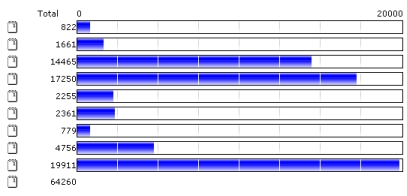 The Performance component provides a basic graphical analysis of site traffic, per day, and per page. The Performance component provides a basic graphical analysis of site traffic, per day, and per page.
You can choose a date range, and either display the results: Day by day Each day is shown on a separate line Section by section Each section of the site is listed with its own totals. You can click on a section to drill-down into its own statistics.
The results can be shown in two ways: 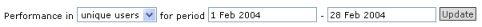
Per page-hit Each time a page is viewed, the count is incremented. Per unique users Each visitor to the site is given a cookie. If they accept cookies, and revisit the same page, then subsequent visits will not be counted in the display for that period.
Notes on interpreting the performance figures Whilst the data displayed accurately records the pages served by the system, it does not always reflect the usage that people make of the site: If visitors (or their Internet Service Providers) use a caching proxy, then the hit will only be recorded if the proxy correctly asks the site for a copy of the page. If the proxy decides to delivery a copy of the page it has retained from a previous hit without informing the system, the site will not know about that, and the page view will not be recorded. If visitors do not accept cookies, the system cannot keep track of the visitor as a unique entity, so each page hit they make appears as if from a different visitor. Whilst relatively few 'real' visitors don't accept cookies, some automated bots - search engine spiders etc - may not.
Using Google Analytics The system also supports Google Analytics, which in most circumstances will give better information. To use Google Analytics sign up with Google and get the UA-nnnnn-n number from the code sample. (You do not install the code in the site - that is already included within the system.) Then on the Behavior Editor / Settings / Tracking enter the UA-nnnnn-n number (including the UA prefix) |