Installing - Help scriptsInternet Explorer Enhanced Security Configuration is enabled 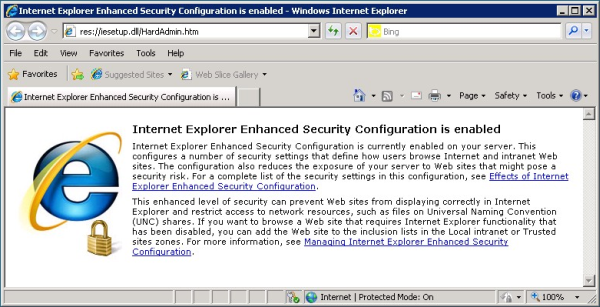
Problem
When you first open Internet Explorer on Server Editions of Windows you will normally find that IE is 'locked down'
to restrict your ability to browse. Solution
You need to adjust the Internet Explorer security settings, as below, in the main menu at: Tools | Internet Options | Security-tab | Trusted sites 
by Adding http://local.neatcomponents.com to the list of 'Trusted sites'. You may also add at this time: - http://my.neatcomponents.com
- http://www.neatcomponents.com
- http://www.clearstring.com
|