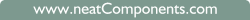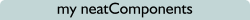| ||
 | How-to Resources |  |
Supporting Navigation Zones for mobile | ||
 |  |
Mobile navigation is constrained primarily by the lack of space that can be allocated to it, so a common approach is to render this as a dropdown, with just a title like "≡ Menu" initially visible.
Method
To create a mobile menu:
Add a top level page to the site, with a name such as "≡ Menu"
Note the three bar ≡ symbol that is commonly used to indicate menus is the mathematical Equivalency symbol, and can be entered in HTML as ≡ You can copy and paste this into your page names in the Layout Manager.
Add the various pages that should appear in the navigation.
- If you are using the Alternate Pages method, these will be triplets of pages (ie a page, with two child pages)
- If you are using the Responsive method they will be single pages.
Additional Resources |
| Mobile Sites |
Copyright © 2026 Enstar LLC All rights reserved |