 |
clearString neatComponents
|
|
clearString neatComponents Remove a Model |
 | ||
 | Application Development |  |
Remove a Model | ||
 |  |
If a model is no-longer needed it should be removed. To do this, use a ML - Remove Model event action:
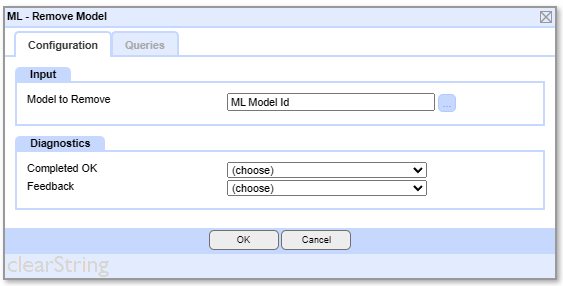
In the Configuration Tab:
Input
Model to Remove
Select a field containing the ModelID of the model to be removed (Note: this must be a ModelID field, not a RecordID)
Diagnostics
This section gives the standard event action diagnostic feedback.
Completed OK
Store in a Checkbox field
Feedback
Store in a Text field
AI Integration In this section |
AI Integration In this section: |
Copyright © 2026 Enstar LLC All rights reserved |

