 |
clearString neatComponents
|
|
clearString neatComponents General Options |
 | ||
 | Application Development |  |
General Options | ||
 |  |
The General Options dialog gives access the controls that govern the way the component functions or relates to the structure of the website.
It is important to remember that a key architectural feature of the system is that all the pages in the site are logically arranged in a tree-like hierarchy. This save you a lot of duplicate work.
Read about how Inheritance works here...
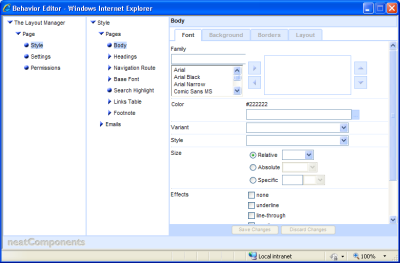
- General Options
- HTML Title
- Surround the page with Layout Elements
- Show Heading
- Show Navigation Route
- Navigation Route Divider
- Prevent Browser Caching
- Timeout
- HTTP Status
- HTTP "Vary: User-Agent" Header
- HTTP "Content-Security-Policy Header"
- Document Type Definition
- Language
- Named Parameter Expansion
- Theme Selectors
- Prevent margin collapse on page body
- Url parameter regular expression
- Head Tags
- META Description
- META Keywords
- META Author
- META Robots
- Display in IFrame
- Hide toolbox
- Reload frame in main window
- Reload main window
- Auto resize to content size
- Display in Dialog
- Hide toolbox
- Auto resize to content size
- Navigation
- Show this page in the site tree as
- Pass parameters in links to siblings
- Printing
- Show print dialog when page loads
- Scripts
- <head> Start
- <head> General
- <body> End
- Timing
- Appear after
- Fade in over
- Disappear after
- Fade out over
- Redirect to
- XML Site Maps
- Exclude from site maps
- Priority
- Change Frequency
- Last Modified
- Text Surfaces
- Maximum individual file size
- Maximum total file size
- Email Surfaces
- Maximum individual file size
- Maximum total file size
- File Redirects
- Maximum individual file size
- Maximum total file size
- Show deprecated settings
- Not permitted redirection
- Redirect to
- Log-in text
- Redirect page after log-in
- Tracking
- Google Analytics
- AccountId
- Generate Site Speed Report
- Google Analytics
- Options
- Components To Show In Behavior Editor
- Show Default Child Navigation
- Show child pages for usergroups:
- Number of Columns
- Minimum Rows
- List Flow
- Redirect To First Child
- Images
- Section Icon
- Page Icon
- Content Approval
- Enable Content Approval
- Content Approval Request Emails
Common Settings In this section |
Common Settings In this section: |
Copyright © 2026 Enstar LLC All rights reserved |

