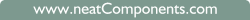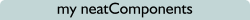| ||
 | Installing |  |
Installation Process | ||
 |  |
Get your Download
If you have not already got your Download you can get one now.
Note:
Be sure to download onto the machine you will be using!
Where to install
You can install onto any current Windows computer.
Tip:
clearString::neatComponents is a Professional application.
It combines an application development platform with a hosting server. This gives you a seamless development environment. It also means that clearString needs full control of IIS on the machine you are installing onto. The Installation Wizard will step you through the process. In Production you should install onto a dedicated server.
You can install onto any current version of Windows. For testing and trial purposes we recommend using a VM so you do not have to make changes to your regular working environment. Any development work that you do in a test environment can easily be moved to a permanent server.
Best choice
The best choice is to install onto a newly created Virtual Machine (VM).
1 -You can use a commercial Virtual Server provider:
We explain how to choose and use a commercial provider:
VPS or Remotely hosted Windows server or an Amazon EC2 Instance
2 - You can create your own virtual machine and host it on a Windows desktop machine
We explain how to create a Virtual Machine, and install neatComponents:
Create a Virtual Windows Machine
3 - You can also install onto a local Windows machine, such as your desktop computer.
We explain how to install neatComponents on local machine.
Install on a Local Windows Machine
Tip:
neatComponents will install onto Windows 10 Pro, and many other Windows operating systems,
but if you have previously installed other software on the machine you may have software conflicts
that prevent the installer completing. Creating a Virtual Machine (above) solves those problems.
Prepare for your Installation
neatComponents is a normal Windows installation.
Get step-by-step guidance on how to install here...
Getting started using neatComponents
Follow the instructions at 'Just installed neatComponents? Read this first:' on the screen shown above and then the Quick Start will guide you through building your first site.
Additional Resources |
| Installing and Support |
|
Copyright © 2026 Enstar LLC All rights reserved |