 |
clearString neatComponents
|
|
clearString neatComponents Send data with an Intersite Communication action |
 | ||
 | Application Development |  |
Send data with an Intersite Communication action | ||
 |  |
Once the data has been prepared, in Site A configure an Intersite Communication action to send the data over to Site B.
In Site A:
In the Table "Intersite Communication", after the Update Field action that prepares the JSON data, add an Intersite Communication action:
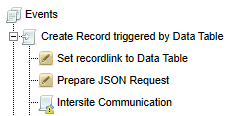
To configure this, first go to the Queries tab, and add the Intersite Endpoint Data query. (This Query was created in the Security and API Keys part of the setup)
.png)
Now on the Configuration tab, populate the Request section:
.png)
The End point, Account SID and Secret Key all come from the Intersite Endpoint Data query
.png)
while the JSON Request comes from the field in the current table:
.png)
This is sufficient to send the data, but we will likely be receiving a response back, which will be a JSON format string that needs to be stored in a field of datatype Large Text in the current table.
Configure the Response section of the Intersite Communication action to map the JSON response to a large text field.
.png)
Optionally the status can be mapped to a Text field. This will give the HTTP status code in response to the connection request. If the connection is successful this would typically be "200 OK"
Optionally, there are further diagnostics fields that can be mapped to fields in the current table:
.png)
Note: as a convention, in this example the status and diagnostics field names have been prefixed with an underscore character to distinguish them from the main fields involved in the process flow.
Scaling and Clustering In this section |
Scaling and Clustering In this section: |
Copyright © 2026 Enstar LLC All rights reserved |

