This Page should be placed in the public area of the site. Embed the Query Use the Embed tool to choose and embed the 'List' query. 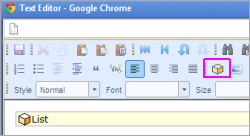
Note the page size is 10 by default: this controls the number of items shown on the page. If you have more than the number you choose here, the page will automatically display paging navigation links to reach the rest of the list. 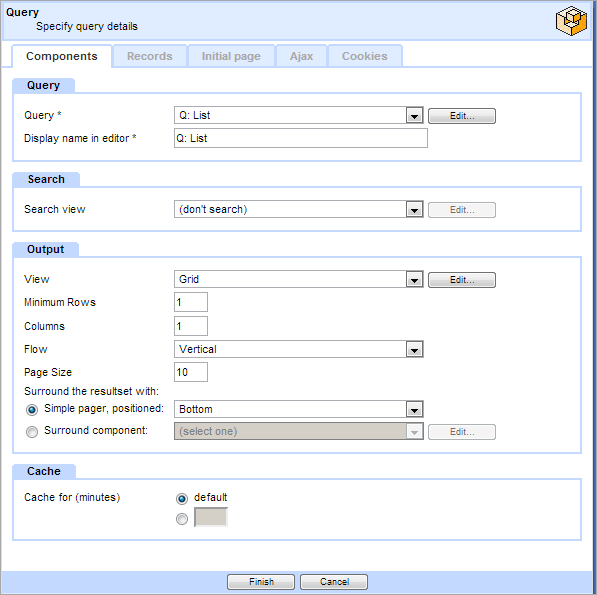
Lots of items? This is just a simple example, but if you had a very large list, you would want to provide more sophisticated means of choosing the item to purchase. For example, you might want to use a 'Search View' or 'Query by Example' to allow customers to search for items (they search, then see the same list as here, but restricted to matching items), or you might want to provide categorisation using more pages and a separate Category form. Or you could do both. Hide default child navigation In the Behavior Editor / settings / options, set 'Show Default Child Navigation' to No. This will prevent a link to the hidden Descripton page showing on this page. 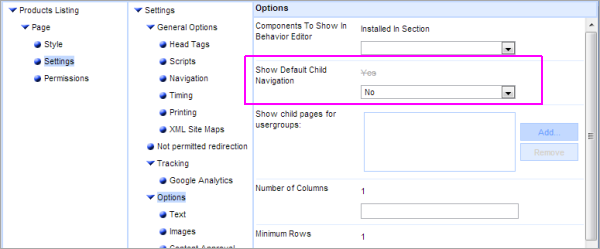
|