 |
clearString neatComponents
|
|
clearString neatComponents Creating the signup process |
 | ||
 | Application Development |  |
Creating the signup process | ||
 |  |
Once the Associate usergroup has been created, we can make people into Associates by manually adding them to the Associate usergroup.
However a more powerful mechanism is to provide an automated means for people to become Associates without manually administrative activity. This is more efficient, catches people when they are keen, and is scalable.
To create the automated signup process, we need to define an Access Code in the User Group manager against the Associates usergroup, taking people from the Visitor usergroup. The Access Code must not be blank, but can be any word of your choosing. In this example we'll simply use the word 'associate'.
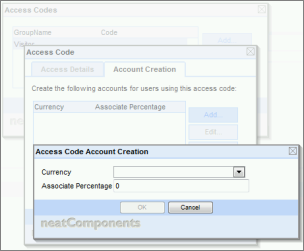
In this section you also set the percentage that the associate will get of the transaction (before tax) and the currency. Whilst the system is inherently multi-currency, we suggest you restrict the system to a single currency for management simplicity.
Generally you'll want people to agree to scheme terms and conditions. You enter these against the Access Code (along with the refusal acknowledgement text for when people decide not to accept them).
Once you have done this you can create an introductory public-facing page explaining the merits of the associate scheme, inviting people to become an Associate. The link they click on to become an Associate should link to the login page, and have two custom parameters, for example:
501=associate&rfid=123
In this example, "associate" is the Access Code we defined earlier. The "123" is the page number of the page you want to show the new associate when they have signed up. This can be a congratulations page, otherwise hidden from the navigation, or an Associates' Home page, with permissions set to be visible to Associates only.
Copyright © 2026 Enstar LLC All rights reserved |

