neatComponents provides you with a powerful and fully configurable search engine for your website in an instant.
Search
The Search Component installs onto the site and presents to the visitor as an ordinary page. It is exposed in the navigation and can be linked to in the normal way. The User can search the website with the expected search tools - - with all the words
- with the exact phrase
- with any of the words
- without the words
- and can readily control the results per page.
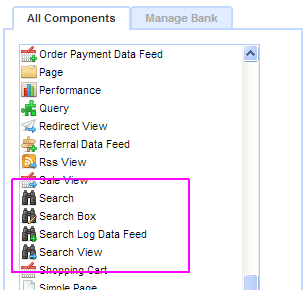 The search results are presented in a style familiar to users of world class search engines - resulting pages are linked, as are the sections in which the result is located. Search terms are highlighted in the results. Contextual snippets, normally 250 characters long, can be set to any size. The search results are presented in a style familiar to users of world class search engines - resulting pages are linked, as are the sections in which the result is located. Search terms are highlighted in the results. Contextual snippets, normally 250 characters long, can be set to any size.
The search results respect the Users view-permissions, so that links are not provided to results the user does not have permission to see - unless the designer wants to do so, when a simple check box allows Users to see Restricted Child Links. In order to view restricted pages the User would still need to log-in. Search Box In addition to the main Search component, the designer may also place a 'search box' anywhere in the site. These boxes are often used in Layout Elements to offer a search-entry box on every page. Formating, size and prompts are all designer configurable. Search View The normal Search Component searches over the contents of the website - the Search View allows the designer to offer a search of the background data and records that have been entered via the system - such as sales catalogs, members profiles and any other structured data with in the site. You can integrate the page-based results from the Search component with the form-based requests from a Search View on to a single page, all triggered by a single search. Learn how Query-by-Example neatComponents provides the designer with this tool for advanced searching of large data sets. It is used where normal searching would yield too many results to be useful to the User. A typical example, in say a video store catalog, would be to create a search where the User could query [Title] and [Release Date] and [Format] - on any or all of the fields - to produce a result exactly matching the query. |