 |
clearString neatComponents
|
|
clearString neatComponents Query Embed dialog - Initial Page tab |
 | ||
 | Application Development |  |
Query Embed dialog - Initial Page tab | ||
 |  |
The Initial Page tab is available if paging is selected in the Components tab.
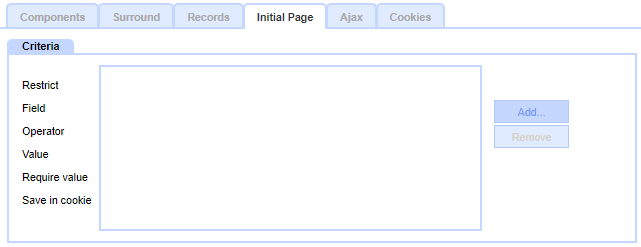
If this tab is left unconfigured, then when the records returned by the query split over multiple pages, the first page is shown.
Configuring this tab allows a different page of results to be shown initially. It does not restrict the overall selection of records displayed.
Criteria are configured which define a subset of the records returned by the query. If first record in this subset is also in the subset of records returned overall (as defined in the Records tab), then the initial page displayed will be the page that tis particular record appears on.
This tab consists of one section, Criteria.
Criteria
This section provides a table in which multiple criteria can be entered.. Each criteria is shown as a column in the table. If there are multiple criteria, then they are all evaluated, each serving to further restrict the records returned (ie logically they are are combined with an 'and' operator rather than an 'or' operator)
To add a new criteria to the table, click Add or click in a blank area of the table (where the cursor shows a green plus symbol)
Each criteria column has the following rows:
- Restrict
- Field
- Operator
- Value
- Require value
- Save in cookie
Restrict
This determines which sources within the query the criteria applies to. The default "All records" is normally suitable, but the alternatives are each of the individual Data Sources in the query, and each of the Joins in the query.
Field
Select a field from the query.
If the Restrict setting is set to "All records" then this provides a choice of the fields selected in the query.
If the Restrict setting is set to a particular Data Source, then this provides a choice of all the fields in that Data Source (regardless of whether they have been selected by the query)
If the Restrict setting is set to a Join between two Data Sources then this provides a choice of all the fields in both Data Sources either side of the join (regardless of whether they have been selected by the query).
Operator
Enter the condition used to compare the value in the query Field with the Value chosen below. The operators available will vary depending on the datatype of the field.
Value
Enter the value that must be matched.
Click to open a sub-dialog with options. The options will vary depending on the datatype of the Field.
Explicit
Enter or select a specific value.
Parameter
Choose the type of parameter:
- Parent
The parameter is provided by the surface the query is embedded in. ie if it is embedded in a Custom View on another query, then the fields from that query will be providing the parameters. If the query is embedded directly on a top level page surface, then the Parent parameters are the same as the Root parameters.
- Parent, Cookie
Uses a Parent parameter if available, but if not present, uses a value saved in a cookie by an earlier query embed.
- Root
The parameter is provided by the top level querystring parameters used to load the page.
- Root, Cookie
Uses a Root parameter if available, but if not present, uses a value saved in a cookie by an earlier query embed.
Choose the parameter name, or leave blank to use the default name
Current Domain
Matches against the site's current domain name. Note a site may be bound to multiple domain names, this matches against the one the user is currently browsing to.
Current Theme
The current theme active for the user
Require value
If the Value is specified as a Parameter, then this determines what should happen if that Parameter is not present. Default is unchecked.
Check 'Require value' to return no records when the parameter is not present.
Uncheck to ignore this criteria column when the parameter is not present.
Save in cookie
Check to store the value in the client browser's cookies, so that subsequent query embeds can access this value as a parameter even if the parameter is otherwise not available. Default is unchecked.
Copyright © 2026 Enstar LLC All rights reserved |

