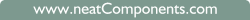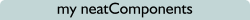|
clearString neatComponents
|
|
 | ||
 | H: Appendices |  |
Layout Elements | ||
 |  |
Layout Elements are repeating portions of content which are typically used on many pages.
Normally Layout Elements are used to 'surround' the page body, but they can also be Embedded within the page.
Using Layout Elements to 'surround' webpages.
Each webpage - in fact, each Component - has Layout Elements associated with it. They are positioned above, below, to the left and to the right of the page, and there is no limit to how many Layout Elements there may be for any particular page. The Behavior Editor for each page controls whether or not a Layout Element is used on a page-by-page basis.
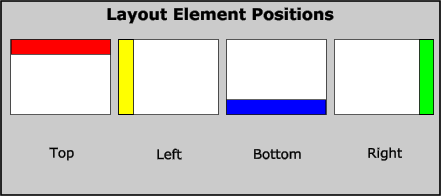
There can be more than one Layout Element on a webpage. Each Layout Element extends the full width (Top and Bottom Layout Element) or full height (Left and Right Layout Element) of the space available. The sequence of the Layout Elements is important. The illustration below shows the difference between applying a Top Layout Element before a Left (Example A), or a Left before a Top Layout Element (Example B). Creating a Layout Element 'cuts into' the remaining space on a page, as seen in Example C.
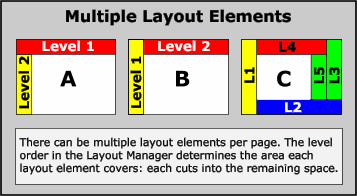
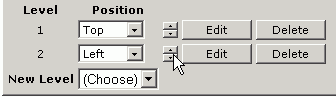 It is possible to change the sequence of Levels in the Layout Manager, by using the up/down arrows in the Levels Control.
It is possible to change the sequence of Levels in the Layout Manager, by using the up/down arrows in the Levels Control.
You use this same to create a new level of Layout Elements and designate its position on the webpage.
Embedding Layout Elements within a page body
You can use the Embed tool to embed a specified Layout Element within the body of a page. This is very flexible, and useful when you need to create unusual designs. It can also be used, in conjuction with the Layout Element permissions, to provide different usergroups with different content within the body of the page.
Additional Resources |
| Graphical site design |